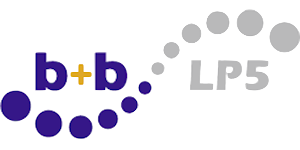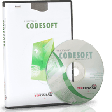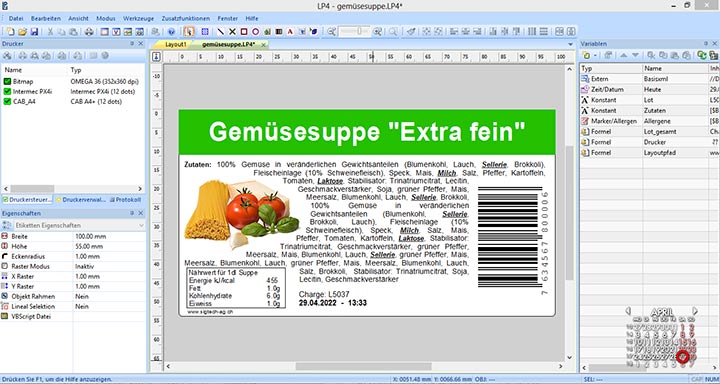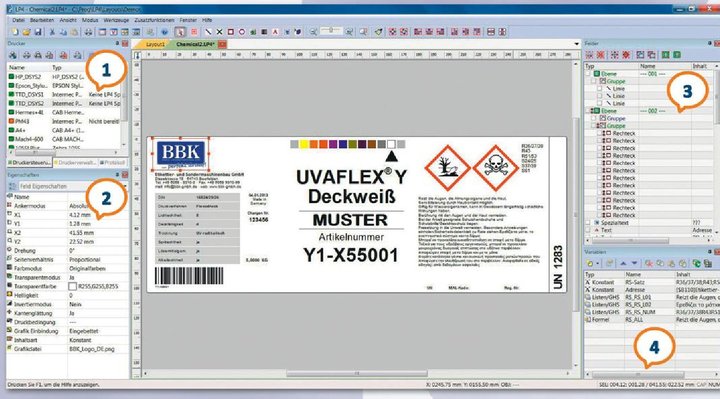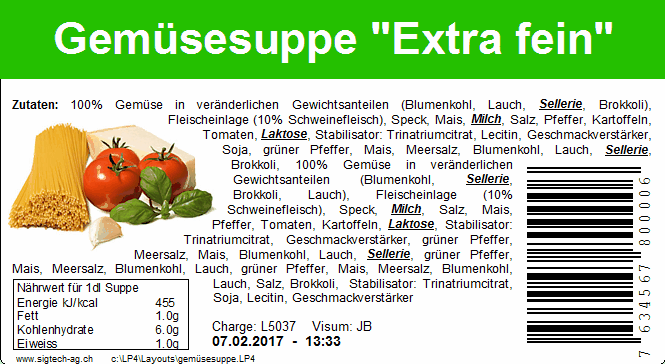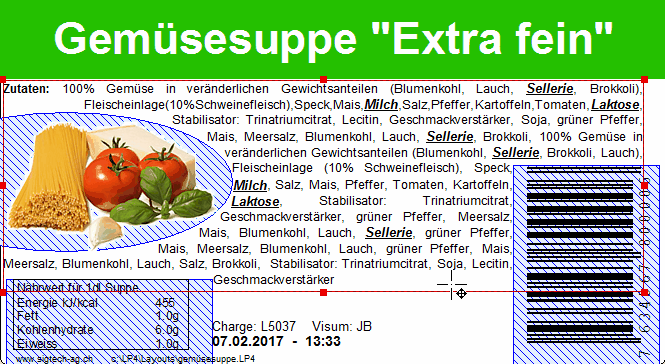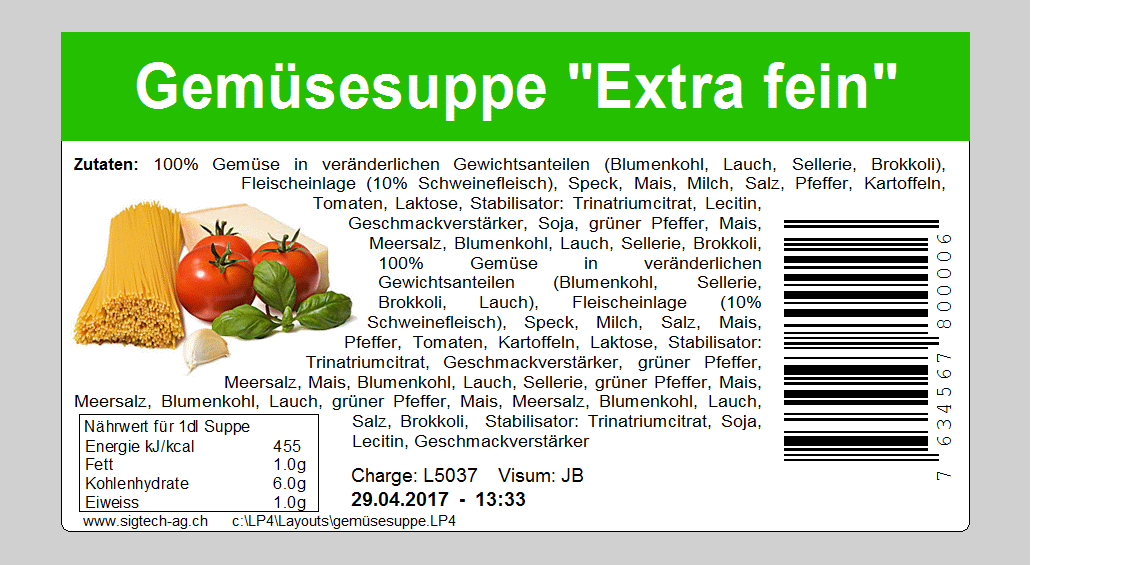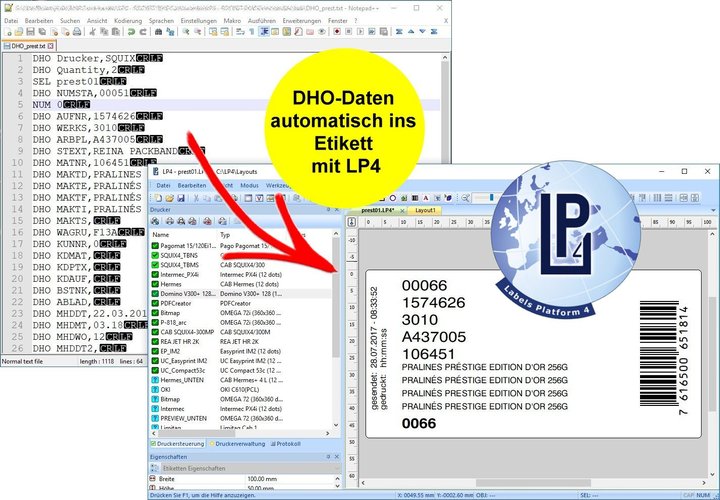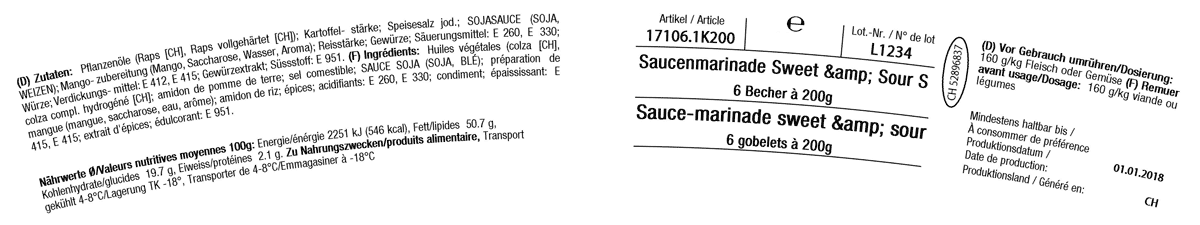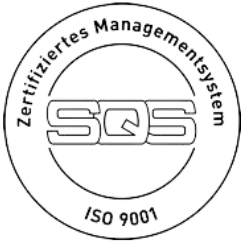LABEL DESIGN SOFTWARE
LABELS PLATFORM LP5, NICELABEL UND BARTENDER
Professional software for label design and data management, as well as for operating and controlling one or more label printers or other labelling devices.
NiceLabel and LP5 make label design and printer control child’s play.
Many years of SIGTECH expertise:
If required:
Labels Platform LP5

For many years we have been successfully using the
LP5 software for many years.
Flexible, lean, powerful software.
Sole agency in Switzerland – more than 300 installations
of LP5/LP4 are in use in Switzerland.
NICELABEL
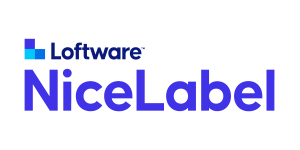
With the NiceLabel software:
in a simple way – error-free and reliable.
SIMPLE AND EFFICIENT
LABELS PLATFORM LP5
SIGTECH AG is the sole representative for Switzerland – more than 300 installations for LP5/LP4 are in use in Switzerland.
5. LABELLING OF ALLERGENIC SUBSTANCES
Labelling of allergenic substances:
Note:
All allergenic ingredients must be specially emphasised on food packaging.
The new EU regulation also applies to Switzerland:
EDI Regulation Food Labelling Art. 8
Infos Verbraucherschutzzentrale.de
LABELS PLATFORM LP5
FREE TRIAL VERSION
Without licence as demo version
with limited functions
(After the download open
the user file LP5)
To activate the full version, you need a valid licence, which you can obtain from us
Consultancy for all customers
in Switzerland at SIGTECH AG
more information on the manufacturer’s website labelsplatform.de